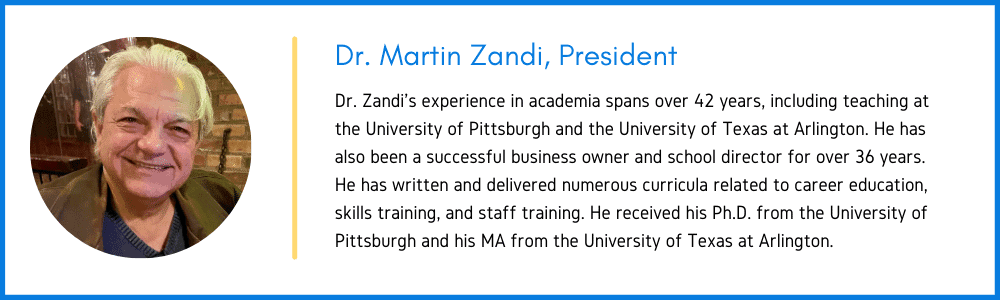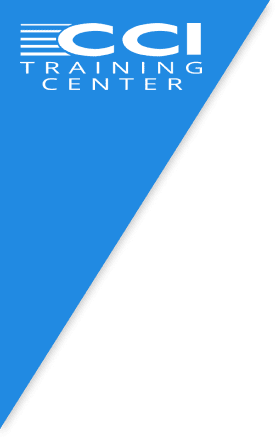Google: Your Ultimate Study Tool
Google is so pervasive that it is officially listed as a verb in the Oxford English Dictionary. The famous search engine has grown to be more than just that. With a collection of useful apps that can be used across devices, Google is now the perfect study tool. And even better, it is all free.
So, here are our top four ways to unlock the power of Google to create a successful study system.

Get Specific When you Search
Most casual googlers are unaware of just how powerful this search engine can be. The method of googling that most of us default to is just punching in search terms or directly asking a question. These approaches are fine for casual internet browsing or settling bets between friends about celebrity controversies. However, if your goal is to study a topic specifically and efficiently, this method is not the most productive.
Let’s say you are looking for downloadable PDF reports about medical treatments for cancer between 1960 and 2012. Don’t just Google “How was cancer treated between 1800 and 2012 PDF reports” – that’s going to bring back a mishmash of results, and you will end up wasting time digging through them. Instead, get specific and take advantage of Google’s advanced search operators:
“filetype:PDF ~medicine intitle:treatment of *cancer 1960..2012”
Firstly, the search terms tell Google you only want results that are PDF files. Then, ‘~medicine’ will search for the term medicine and synonyms, and ‘intitle’ means the title must include ‘treatment of cancer. The little ‘*’ will tell Google to search for common variants on cancer, such as breast cancer, skin cancer, and so on. Finally, ‘1960..2012’ will include results in that date range.
You will spend a bit more time writing out your search, but you’ll get much better results and waste less time sifting. Start exploring all of Google’s advanced search functionalities and watch as your search results improve.
Take a Scholarly Approach to Google as a Study Tool
If you need solid academic sources for your study, you should move beyond basic Google and use Google Scholar. It’s a free service that will restrict your results to academic and scholarly work. You can use those same advanced search tools to improve your results.
Google Scholar ranks results by relevance to your search terms, but also by a number of citations. That means you’ll get the most cited – usually the most reliable and interesting – results first.
Google Scholar also includes a virtual library that you can save results to, filing them under different topic headings. If the result is a book, you can follow the ‘library search’ link to check if it is available from any public libraries in your ZIP code.
Another way to ensure you are using reliable sources is to exclude certain sites from your search. A common one to avoid – except to get some initial background on a topic – is Wikipedia. By combining search operators, you can exclude any results from Wikipedia by adding ‘-site:wikipedia’ before your search. You can also do this to avoid particular authors with ‘-author:[author’s name].
Stay alert and up-to-date
If you are studying a topic that is constantly evolving, such as politics, medicine, or science you don’t want to have to keep searching for the latest news and academic literature.
Once you have a good search worked out for your topic, create a Google Alert to update daily or weekly. That way, you’ll get the most relevant results sent directly to your email.
You can also read all the news you want, on the topics you want, by visiting Google News. With News, you can read articles from other countries, change the look of your personalized newspaper, and specify which topics and news sources you would like to see more, and less.
Keep all your notes, everywhere
Google Apps provides the ultimate powerhouse for study organization. Of course, there’s Gmail and Calendar to keep your study schedule and school correspondence in one place, but there are also plenty of other smart Google apps that can help with your education.
Use the Docs word processing app, as well as Sheets and Slides for all your spreadsheet and slideshow needs. If your classes still require Microsoft file formats, it’s an easy download away. Even better, Google office apps keep records of your previous versions, so you can always go back if you make a mistake.
You can even save both formats to Google Drive, with plenty of free cloud storage to collect all your coursework in one place. Google Keep is a free note-taking app that’s made to capture notes, lists, photos, and audio. You can search, color-code, share and sync notes. The real benefit to Google apps is that you can have every bit of information on any device you use. No matter where you are or what device you choose to use, your work is always up-to-date and accessible.
There’s no longer an excuse if your computer breaks down or the dog eats your homework, using the Google cloud provides you with insurance against disaster.